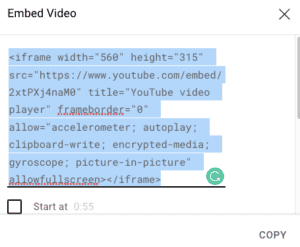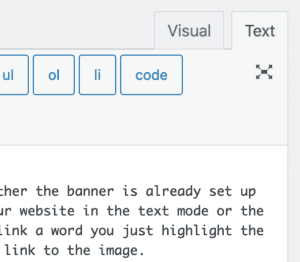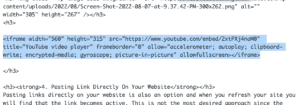We may earn money or products from the companies mentioned in this post.
There are many ways to add links to your website. The following are the easy ways to add an affiliate link to your website. Though you will need to access code for a few of these techniques, there is no need to know coding to create affiliate links on your website.
1. Hyperlinking
Hyperlinking is done using the chainlink symbol on your editing platform. First, highlight the word or words you want to link to a particular product or page and then right-click on the highlighted area and select the chainlink symbol on your editing platform. A box will open and you can place the link in and close the box. Hyperlinking is by far the most common way to link an affiliate product to an offer and they work well as they are less intrusive when a visitor is reading your post or article.
2. Banners
Banners are offered to affiliates in two forms. Either the banner is already set up with the HTML code that you copy and paste into your website in the text mode or the banner is an image and much the same way you hyperlink a word you just highlight the image and use the same chainlink symbol to add the link to the image.
3. Embed code
Embed is basically the same as what has been outlined above. It is the process of taking the block of HTML code and pasting it into your text mode of your editor in the spot where your cursor clicked prior to leaving the visual mode. Embed codes are used for many reasons, not just to post affiliate products. On YouTube, If you want to post a video to your website that will place the video and not just a link on your website, you use the embed code option on youtube and copy and paste the code into the text mode of your editor.
Placing a YouTube embed code into a WordPress website:
1. CLICK the Share button under the video
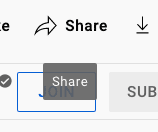
2. CLICK the Embed <> button
3. Copy the Embed code
4. Click the Text button in the upper right corner of the post
5. Paste the code next to the cursor
6. Click back to visual mode and the video will appear.
4. Pasting Link Directly On Your Website
Pasting links directly on your website is also an option and when you refresh your site you will find that the link becomes active. This is not the most desired approach since the link is not as aesthetic as any of the other methods mentioned above. Most marketers in this situation would choose to type something such as CLICK HERE and then highlight this text and hyperlink the link to the text.
5. Images
Images are again the same as using a banner image. Use an image the same way you would a banner. Highlight the image and then add the link to the box that opens when you click on the chainlink in your editor.
6. Plugins
Plugins are another way to work with linking and WordPress has many plugins that can help with this task. However, it is hard to suggest using a plugin for a process that is straightforward. The fewer plugins you use on your site the better to both, maximize site speed and maintain security. (plugins that are not updated can make your website more at risk of being hacked)
Final Thoughts
Many website owners are concerned about the risk of using affiliate links incorrectly and getting banned from an affiliate program or social media platform.
The important thing is to not listen to random discussions online about whether it is or isn’t alright to use an affiliate link in a particular way. Years ago this was a very confusing matter when posting Amazon products online … Pinterest also had an unclear policy about how affiliate links could be used.
What I have found is that you have to get the answer from the terms of service and admittedly this can still be difficult. As mentioned earlier the rules are much clearer now about what can and cannot be done.
The best approach has been and continues to be sending affiliate links from a social media platform to a landing page. This avoids any problems relating to direct linking. What is nice about having a website for your affiliate links is that your website pages can be used as landing pages.